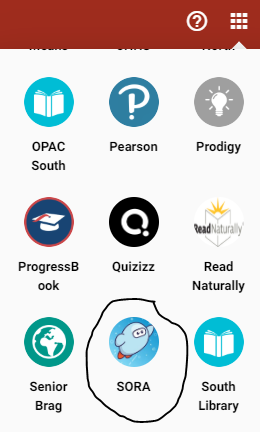How to Access SORA for Online Reading
Did you know that you can now get free eBooks and audiobooks from our school library? It is so easy!
How: Log on to Sora using your Chromebook through the Abre platform. The Sora link is located in your Abre waffle. You can also access Sora at home as well on your devices(laptop, tablet). Students can log on using their student id/lunch number and the password OWLS.
Staff can log on using their username and password being distributed to your mailbox from Mrs. Bowling. If you are remote please email Sue Bowling at sbowling@mthcs.orgto receive your login.
What is available? This collection has books such as prepping for the ACT, graphic novels, and books winning top awards. BONUS: You can add the Public Library of Cincinnati and Hamilton County to browse and check out the titles from their collection, too!